Mapbox vs Google Maps: Which Mapping Platform Is Better for Your App?
Alexander Stasiak
Nov 19, 2025・10 min read
Table of Content
Key Takeaways
Understanding the Basics: Google Maps API and Mapbox API
Features Comparison (customization, offline, APIs)
Performance and Scalability
Use Cases for Each Platform
Why Many Companies Switch to Mapbox
Pricing and Licensing Differences
Key Differences Between Google Maps and Mapbox
Pros and Cons of Choosing Mapbox for Your Mapping Needs
Making the Decision: Choosing the Right Mapping Platform for Your Project
Frequently Asked Questions
What are the main differences between Mapbox and Google Maps?
Which platform is more cost-effective for app development?
How do Mapbox and Google Maps differ in terms of data accuracy?
Can I integrate both Mapbox and Google Maps into my app?
Which platform offers better customer support?
In today's digital age, choosing the right mapping platform for your app can make or break your project. Maps aren't just about getting from Point A to Point B anymore. They're about creating interactive experiences that engage users in ways never imagined before. With giants like Google Maps and innovat challengers like Mapbox vying for attention, the decision becomes even more critical. But what makes one better than the other for your specific needs? Is there a clear winner, or does it all come down to what you value most in a mapping service?
Key Takeaways
- Google Maps offers robust global coverage and reliable data, perfect for applications needing comprehensive location services
- Mapbox shines with its extensive customization options, making it ideal for developers seeking unique mapping solutions
- Both platforms provide APIs supporting geocoding, routing, and data visualization, but differ in their approach and flexibility
- Mapbox's offline capabilities provide a significant advantage for apps requiring navigation without internet
- Pricing and licensing can heavily influence your choice, with Mapbox often being more cost-effective for scaling businesses
Understanding the Basics: Google Maps API and Mapbox API
When you dive into the world of mapping platforms, the first thing you'll encounter are the APIs. These are the building blocks that allow you to integrate mapping functionalities into your applications. Google Maps API is a comprehensive suite of tools known for its reliable data and global coverage. It's the go-to solution for developers needing solid, dependable geolocation services. With Google Cloud Console, you can manage your API requests and ensure smooth integration with other Google services.
On the flip side, Mapbox API is all about customization. It provides developers with the tools to create stunning, interactive maps tailored to their specific needs. This API is particularly appealing if you're interested in open-source components and desire more control over your mapping elements. Unlike Google Maps, which offers a more standardized approach, Mapbox encourages creativity with its style editor and open-source ethos.
Both platforms support a wide range of devices, ensuring broad compatibility. Whether you're developing for the web, mobile, or desktop, you can rely on these APIs to deliver consistent performance. However, many developers find Mapbox's integration with open-source tools more appealing, especially when working on complex projects requiring a high degree of customization.
When it comes to data and coverage, Google Maps API stands out. Its directions API, geocoding API, and other services are renowned for accuracy and reliability. But if your focus is on creating a unique user experience with dynamic maps, Mapbox might just have the edge with its flexible APIs and customization potential.
Features Comparison (customization, offline, APIs)
Choosing between Mapbox and Google Maps often boils down to features that align with your app's goals. Mapbox offers unmatched customization capabilities through its style editor. This feature allows developers to tweak every aspect of their maps, from colors and fonts to individual map features and dynamic elements. It's like Photoshop for maps, giving you the freedom to craft a visual experience that's uniquely yours.
On the other hand, Google Maps excels in providing detailed real-time traffic data. If your application relies heavily on traffic information, such as a navigation app, Google Maps’ robust datasets might be indispensable. Its multiple APIs, including geocoding and routing, support a wide range of applications, ensuring you have the tools needed for comprehensive map services.
One of Mapbox's standout features is its offline capabilities. In a world where connectivity can’t always be guaranteed, having access to offline maps ensures that users can navigate even without an internet connection. This is a game-changer for apps that need to operate in remote areas or for users who travel frequently and encounter spotty connectivity.
Both platforms offer APIs that support geocoding, routing, and data visualization. However, Mapbox's integration options cater to diverse application needs, making it a favorite among developers seeking flexibility. With interactive maps and customizable styles, Mapbox provides a toolkit that can transform any idea into a reality.
Performance and Scalability
When considering performance and scalability, both Mapbox and Google Maps bring their A-game. Mapbox's cloud infrastructure is engineered to handle high concurrency and scalability. This ensures that as your app grows and more users flock in, the platform can seamlessly manage the increased load. Developers often praise Mapbox for its faster map rendering times, which can enhance the user experience by reducing wait times.
Meanwhile, Google Maps maintains robust performance even under heavy load conditions. It has a proven track record in large-scale implementations, which can be reassuring if you're planning a project with potentially millions of users. Google Maps' solid infrastructure supports consistent performance, making it a reliable choice for businesses that need guaranteed uptime.
Both platforms offer reliable uptime, ensuring a consistent user experience across web and mobile applications. Whether you're developing a complex web app or a straightforward mobile application, you can count on these platforms to deliver the performance needed to keep users engaged.
In terms of scalability, both Mapbox and Google Maps provide the necessary tools to grow your app alongside your user base. But if speed and flexibility are your main concerns, Mapbox might just have the advantage with its cloud-based infrastructure and fast map loads.
Use Cases for Each Platform
When it comes to use cases, the choice between Mapbox and Google Maps often depends on what you need from your mapping solution. Mapbox is ideal for applications requiring high levels of customization. If you're developing a platform where the map needs to stand out and provide a unique user experience, Mapbox's tools can help you achieve that.
In contrast, Google Maps suits projects needing comprehensive global data coverage. Industries like logistics and travel rely heavily on Google Maps for its accuracy and extensive database of points of interest. If your app requires detailed mapping data and the ability to integrate seamlessly with other Google services, Google Maps is a solid choice.
Businesses leverage Mapbox for innovative geospatial visualizations. Its flexibility attracts startups and tech-driven enterprises looking to push the boundaries of what's possible with mapping technology. With Mapbox, you can create apps that not only guide users but also engage them with interactive content and stunning visuals.
While Google Maps is favored in industries like logistics and travel, Mapbox’s appeal lies in its ability to cater to creative and tech-driven projects. Whether you're building a traffic application, a navigation app, or a platform for indoor mapping, understanding your project's specific needs will guide you in choosing the right platform.
Why Many Companies Switch to Mapbox
It's no secret that many companies are making the switch to Mapbox, and for good reasons. One major advantage is Mapbox's open-source ethos and developer-friendly approach. By providing access to open-source tools and frameworks, Mapbox encourages innovation and collaboration among developers, fostering a creative environment that's hard to resist.
Then there's Mapbox's pricing model, which often proves more cost-effective for growing businesses. As your project scales, having a predictable pricing structure can be invaluable for budgeting and financial planning. Many developers find Google Maps' pricing to be a bit steep, especially when managing large volumes of API calls.
Customization capabilities in Mapbox are another reason companies are making the switch. With tools like Mapbox Studio and Mapbox GL JS, developers can create unique user experiences that stand out in a crowded app market. This level of customization is something that Google Maps, with its more standardized approach, sometimes lacks.
Some organizations find Mapbox's offline functionality indispensable. In areas where connectivity is unreliable, having a mapping service that functions offline is crucial. This feature alone can be a deciding factor for companies whose apps need to operate in remote or underdeveloped regions.
Mapbox's support for advanced geospatial analytics also attracts data-driven companies. If your project relies on analyzing spatial data and visualizing complex datasets, Mapbox provides the tools needed to make that happen, positioning it as a compelling alternative to Google Maps.
Pricing and Licensing Differences
When comparing pricing and licensing, both Mapbox and Google Maps have their unique approaches. Mapbox offers a tiered pricing structure that scales with usage, making it a flexible option for developers who expect their app to grow. This tiered system allows you to start small and expand as your needs increase, without the worry of unexpected costs.
In contrast, Google Maps requires careful management to avoid unexpected costs. While their pricing is transparent, the cost can add up quickly, especially for apps with high volumes of API requests. This has led some developers to seek alternatives like Mapbox to manage their budgets more effectively.
Both platforms provide detailed pricing information on their websites, allowing you to make informed decisions. However, licensing terms with Mapbox are often perceived as more flexible, giving developers the freedom to innovate without being bogged down by restrictive terms.
Many developers appreciate Mapbox's pricing predictability, which proves advantageous for budgeting and long-term planning. With a clear understanding of costs, businesses can plan their expansion without fearing sudden increases in expenses.
Ultimately, when comparing Mapbox pricing vs Google Maps, understanding your project's financial constraints and expected growth will help you choose the platform that aligns best with your needs.
Key Differences Between Google Maps and Mapbox
At a glance, Mapbox emphasizes design flexibility and user interface customization. If you want your maps to have a unique look and feel, Mapbox provides the tools to make that happen. Its support for a wide range of mapping styles and visual effects allows developers to create maps that truly stand out.
On the other hand, Google Maps offers superior data coverage and seamless integration with Google services. If your project relies heavily on data and requires integration with other Google products, Google Maps' extensive points of interest database and robust APIs make it a strong contender.
Mapbox's open-source tools provide developers with a high degree of control over their mapping projects. This flexibility is a key difference, allowing for more innovative and tailored solutions compared to Google's more standardized options.
While Google Maps is renowned for its extensive points of interest database, Mapbox supports a wide range of mapping styles and visual effects that can be customized to fit your project's unique requirements. This makes Mapbox a great choice for creative projects that need to make a visual impact.
When considering key differences, think about whether you prioritize design flexibility or data coverage. Your answer will guide you in choosing the platform that best meets your project's needs.
Pros and Cons of Choosing Mapbox for Your Mapping Needs
Choosing Mapbox comes with its share of pros and cons. On the plus side, Mapbox's customization options offer scalability and offline support that many developers find appealing. The ability to craft unique map experiences can set your app apart from the competition.
However, some users note that Mapbox's learning curve can be steeper than Google's. If you're new to mapping platforms, you might find Mapbox's tools a bit overwhelming at first. But with a bit of practice, the creative possibilities are endless.
The cost-effectiveness of Mapbox is another advantage that appeals to many developers and businesses. As your app grows, having a predictable pricing model can save you from unexpected financial surprises.
Mapbox's open-source nature fosters innovation and collaboration, creating an environment where new ideas can thrive. This is a significant draw for developers who value creative freedom and want more control over their projects.
On the downside, limited data coverage in less populated regions may be a drawback of Mapbox. If your app needs comprehensive data access in these areas, Google Maps might be the better choice.
Making the Decision: Choosing the Right Mapping Platform for Your Project
In the end, choosing the right mapping platform for your project involves weighing several factors. Start by assessing your project's specific needs and budget constraints. Understanding what you need now and in the future will guide your decision-making process.
Consider the importance of customization versus data coverage. If you need unique map styles and interactive elements, Mapbox might be the way to go. But if comprehensive data coverage is crucial, Google Maps' robust datasets are hard to beat.
Evaluate each platform's integration capabilities with your existing tech stack. If you're already heavily invested in Google services, Google Maps might offer smoother integration. But if you're looking for flexibility and creativity, Mapbox's open-source tools are unmatched.
Weigh the pros and cons of each platform in line with your business goals. Consider what features are non-negotiable and which ones you can compromise on. This thorough comparison of features and costs will help you make an informed decision.
Ultimately, the right choice will depend on your project's unique needs. By understanding the strengths and weaknesses of each platform, you can select the one that aligns best with your vision and business objectives.
In conclusion, while both Google Maps and Mapbox have their unique strengths, Mapbox's flexibility and customization capabilities offer a compelling alternative for those seeking more than just a standard mapping solution. If you're ready to explore what Mapbox can do for your project, take the leap and let your creativity shine. What will you create when given the freedom to design maps without limits?
Frequently Asked Questions
What are the main differences between Mapbox and Google Maps?
Mapbox is known for its high level of customization and flexibility, allowing developers to design unique maps. Google Maps, on the other hand, provides extensive data coverage and detailed street views. If your app needs a tailored experience, Mapbox might be the way to go. However, if you need comprehensive data and ease of use, Google Maps could be a better fit.
Which platform is more cost-effective for app development?
Mapbox offers a tiered pricing model with a free tier that covers basic usage, making it budget-friendly for startups. Google Maps also has a free tier, but it can become costly as your usage increases. Consider your app's scale and usage to determine which platform aligns with your budget.
How do Mapbox and Google Maps differ in terms of data accuracy?
Google Maps typically offers more accurate and up-to-date data, thanks to its extensive global reach and resources. Mapbox is also reliable but may not have the same level of detail in certain regions. If precise data is crucial for your app, Google Maps might be more suitable.
Can I integrate both Mapbox and Google Maps into my app?
Yes, it's possible to integrate both platforms into your app. This hybrid approach can provide the best of both worlds, offering customization through Mapbox and comprehensive data from Google Maps. However, be mindful of potential increased complexity and costs.
Which platform offers better customer support?
Google Maps generally provides robust customer support, particularly for paying customers, with extensive documentation and community forums. Mapbox also offers good support, with a focus on developer resources and customization guidance. Your choice may depend on your team's technical expertise and support needs.
Digital Transformation Strategy for Siemens Finance
Cloud-based platform for Siemens Financial Services in Poland


You may also like...

How to Integrate Mapbox into Your React and Mobile Apps (Step-by-Step Guide)
ntegrating Mapbox into your app is one of the fastest ways to deliver powerful, customizable maps and location-based features. In this guide, you’ll learn how to set up a Mapbox account, configure access tokensand integrate the SDK.
Alexander Stasiak
Nov 18, 2025・15 min read

Mapbox for Logistics: Among Top 5 Industries That Benefit Most from Mapbox Integration
Mapbox empowers industries like logistics, real estate, travel, and retail with scalable mapping solutions that enhance performance and customer satisfaction.
Alexander Stasiak
Oct 10, 2025・10 min read
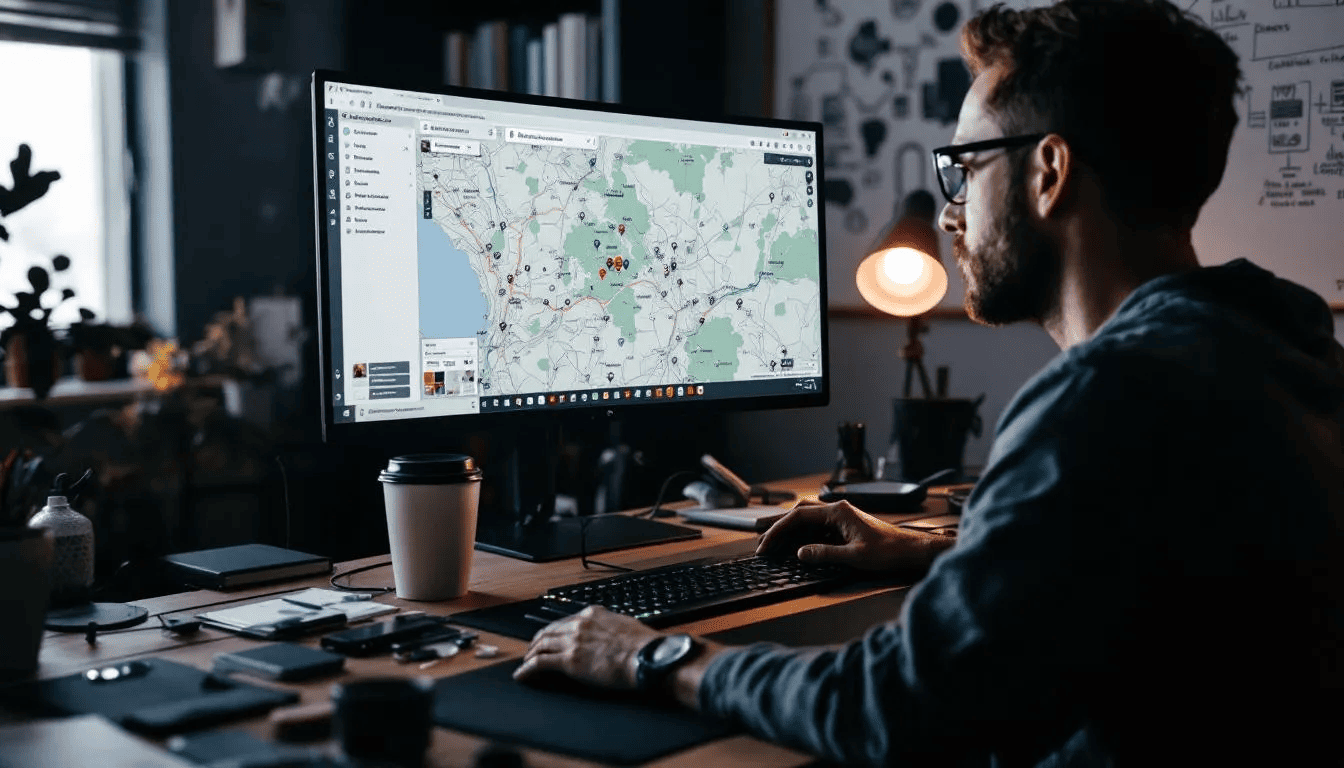
Mapbox Enterprise Solutions: From API Integration to Custom Platforms
Integrating Mapbox into enterprise systems opens the door to interactive, scalable, and fully customizable mapping experiences. This guide reveals how developers can leverage Mapbox’s APIs, real-time data, and flexible pricing to enhance operational efficiency and deliver powerful geospatial solutions.
Alexander Stasiak
Oct 01, 2025・15 min read




